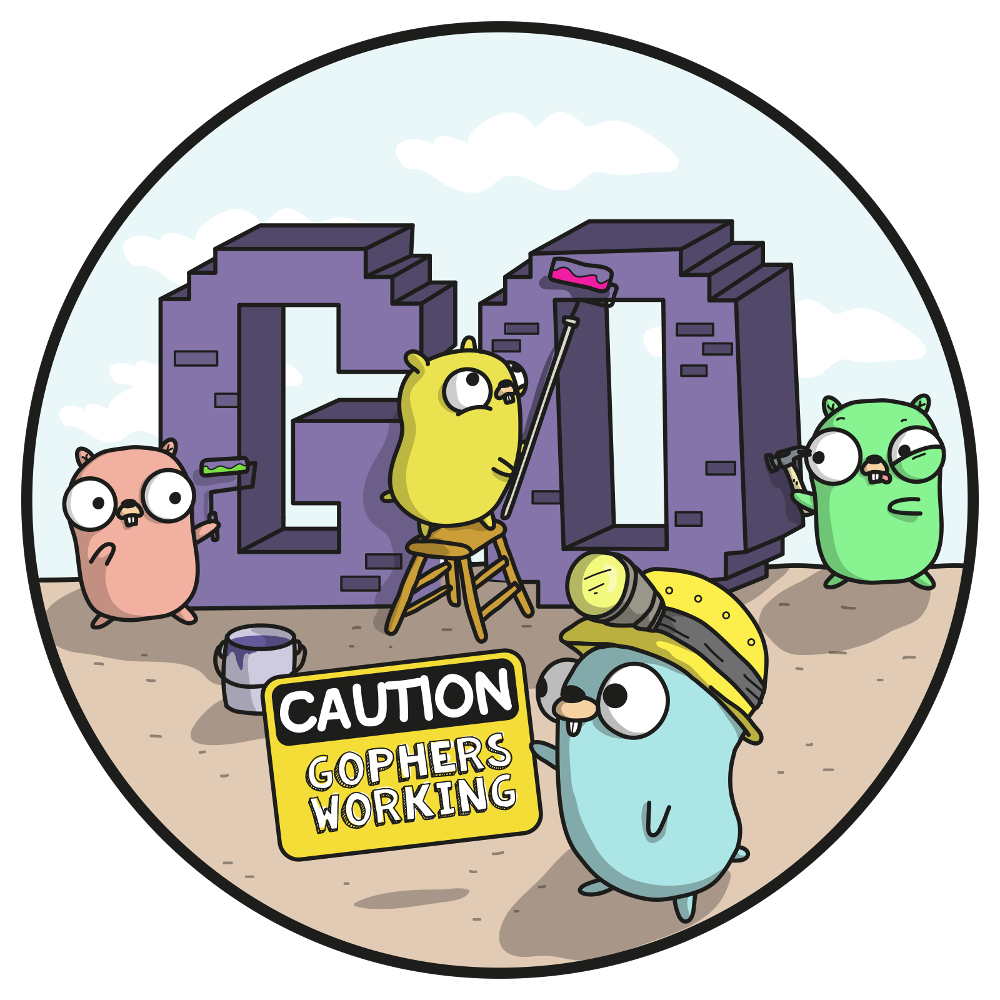Install Go
MacOS
Download the Go installer for macOS and run it.
Windows
Download the Go installer for Windows and run it.
Ubuntu
curl -sLO https://godeb.s3.amazonaws.com/godeb-amd64.tar.gz tar -xzf godeb-amd64.tar.gz ./godeb installUnderstand your GOPATH
The GOPATH is the location where Go looks for source code, caches packages, etc. You do not need to set it explicitly and can run the following comment to see where Go thinks your GOPATH is.
$ go env GOPATH /Users/carolynvs/goBy default your GOPATH is in your home directory, ~/go. You can change it by setting the GOPATH environment variable.
Go requires that a project’s source code is located in GOPATH/src/PACKAGE_NAME, for example GOPATH/src/github.com/carolynvs/magic or GOPATH/src/golang.org/x/golint.
Add GOPATH/bin to your PATH
When you install a Go application, it is placed under GOPATH/bin. You should add that location to your PATH environment variable. This allows you to easily install and run apps.
On Mac and Linux, modify your shell profile, such as ~/.bashrc, ~/.bash_profile or ~/.profile, and add the following line:
export PATH=$PATH:$(go env GOPATH)/binOn Windows, run the following powershell command to permanently modify your PATH environment variable:
[System.Environment]::SetEnvironmentVariable('PATH', $env:Path + ";$(go env GOPATH)\bin", [System.EnvironmentVariableTarget]::User)After you have update your PATH environment variable, open a new shell window or tab so that it is loaded and ready for you to use.
Verify your setup
Let’s verify that Go is setup properly by installing a running a go application.
$ go get -u github.com/carolynvs/magic # the source is downloaded to GOPATH/src/github.com/carolynvs/magic $ magic 🎵 Oh oh it's magic! 🎵The
go get -ucommand clones the package’s source code under the GOPATH in its proper place, or updates it if it already exists, builds the package and then installs it. Because we put GOPATH/bin on our PATH, the binary built by Go,magic, is available for us to use immediately.